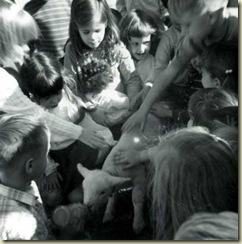
In order to achieve changed behavior (or adoption of a new tool) we must:
- Educate people as to the actual cause of the problem.
- Educate people as to the theoretical benefits of the proposed solution.
- Prove the solution in such an obvious way so that you make the theoretical real.
- Include monitoring and evaluation to keep proving your case as you implement the solution in their community.
The comments made on this post are interesting to read too.
As I said it got me thinking (and that's why I commented on her post). Because in my experience showing people how I use and enjoy social media applications also helps the 'selling' and 'adoption' of social media/enterprise 2.0/...
I find that with social media you have to dip in to experience it. Can you explain what the use of Twitter is, before you've used it? I couldn't. And by trying it I understood (or try to).
To give you an example. I've been talking to colleagues about social media for some time (- the underlying mechanisms, theory, etc). And some of them caught on quickly. But not many actually went out and tried using the tools. So, I looked for some cases, set up the tools for them and helped them start using them. Now, they're really getting it.
It's a "social media show-and-tell". (Or should it be tell-and-show, relating to Mary's list?) And I don't think this only works for social media, by the way.
Does this make sense? Or are you already doing this in your company? Please share your ideas and experiences!
---
If You Read This and Like It, Tweet This to your Followers:
Social Media Show and Tell http://twurl.nl/u2yhgy
 Lifehacker
Lifehacker


